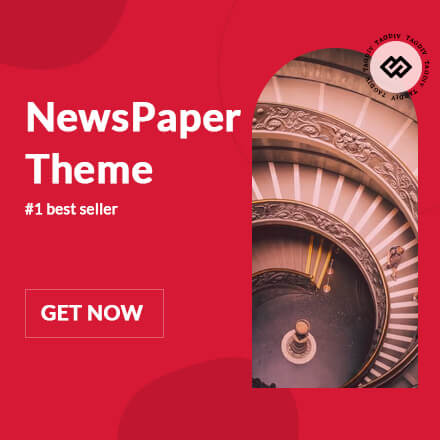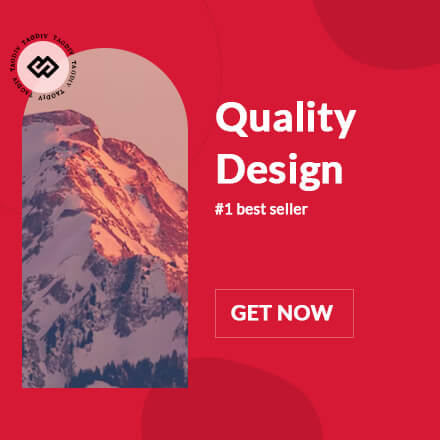Transferring funds between blockchain networks has become increasingly vital for crypto users. Immutable (IMX) X users can now move their funds seamlessly to Immutable zkEVM using a straightforward process detailed by Immutable.com.
Requirements
Before initiating the transfer, ensure you have:
- An Immutable Passport (sign up here)
- Funds on Immutable X (IMX, GOG, USDC, or ETH)
Option 1: Using Layerswap via Passport Dashboard
This method involves the following steps:
Step 1: Access Immutable Passport
- Go to Immutable Passport
- Select the bridge option at the top right corner
- Choose Layerswap as your preferred bridge
Step 2: Configure Transfer Details
- Select Immutable X as the source chain
- Choose the funds you want to transfer (e.g., IMX, GOG, USDC, or ETH)
Step 3: Enter Amount and Destination
- Input the desired transfer amount and the destination wallet address (this can be your Passport address or another wallet supporting Immutable zkEVM)
- Click “swap now”
Step 4: Connect Your Wallet
- Follow the prompts to connect your Immutable X wallet
Step 5: Confirm and Send
- Click “send from wallet” and confirm the transaction
Congratulations! Your funds have been successfully moved from Immutable X to Immutable zkEVM.
Option 2: Using Layerswap via Immutable Toolkit
An alternative method utilizes the Immutable Toolkit:
Step 1: Access Immutable Toolkit
- Visit Immutable Toolkit
- Select the bridge option in the top right corner
- Choose Layerswap as your bridge
Step 2: Configure Transfer Details
- Select Immutable X as the source chain
- Choose the funds you want to transfer (e.g., IMX, GOG, USDC, or ETH)
Step 3: Enter Amount and Destination
- Input the desired transfer amount and the destination wallet address
- Click “swap now”
Step 4: Connect Your Wallet
- Follow the prompts to connect your Immutable X wallet
Step 5: Confirm and Send
- Click “send from wallet” and confirm the transaction
Both methods offer a user-friendly approach to transferring funds between Immutable X and Immutable zkEVM, enhancing the versatility and efficiency for users operating within the Immutable ecosystem.
Image source: Shutterstock
. . .